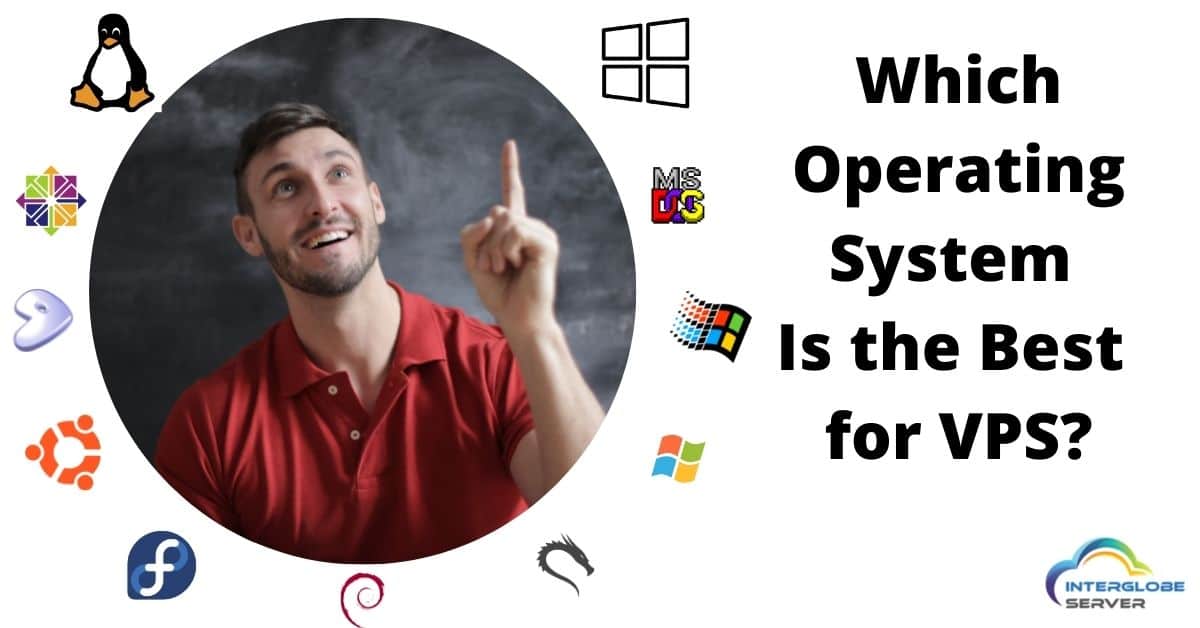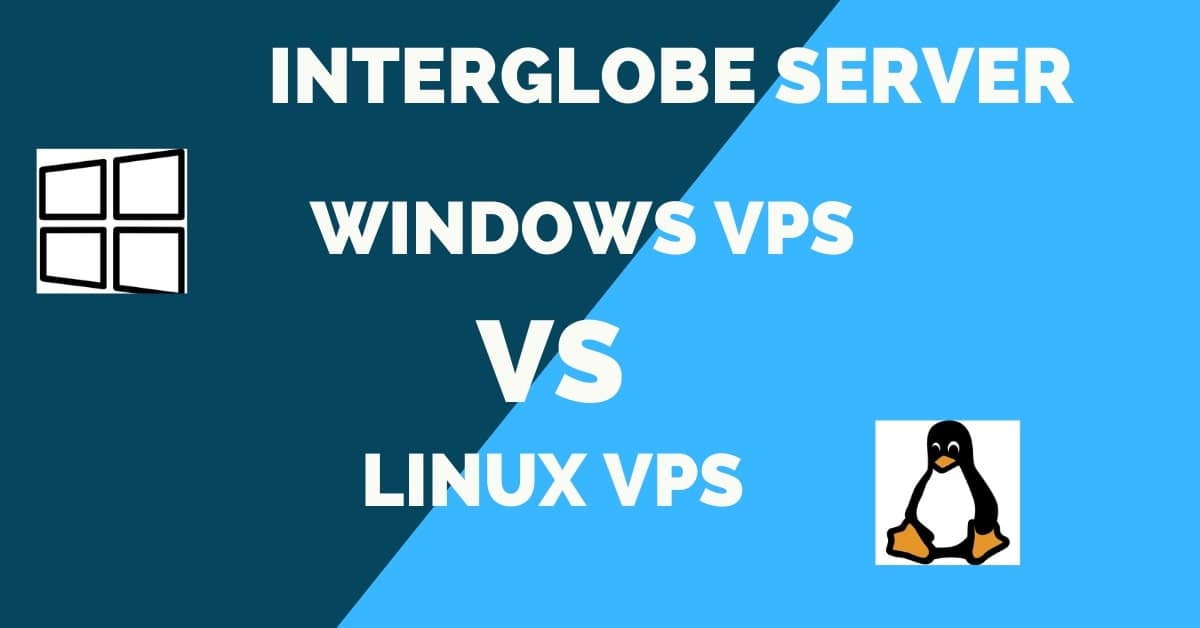Which Operating System Is the Best for VPS?
Online businesses and other online stores today are adopting the internet environment for growth and taking steps towards digitalization. Business websites help to generate traffic of potential customers and attract new clients. To do this, websites prefer to have a creative background and appearance of their online stores to provide an appealing environment to their customers. There are so many web hosting solutions that offer quality services that provide all the resources businesses need for their websites. In such a case, you should also look for the best operating system for VPS that suits your needs.
All the activities related to speed and accessibility of web hosting solution depends on operating systems. The operating system plays a vital role when it comes to the smooth running of websites. There are numerous operating systems available in the market so you must have a better understanding before you choose for yourself.
You need to be attentive while choosing as different operating systems might confuse you. Each type of operating system has its pros and cons. In this article, we will be exploring more about all kinds of operating systems available in the market. It will help you choose the best operating system for you.
Interglobe Server has multiple OS Templates to choose from so you can be sure you are running the best Operating System on your server suited to your needs.
Types of Operating System
There are broadly two types of operating systems that provide different features. They are Linux operating system and Windows operating system. They are further divided into different Operating Systems which use Linux or Windows as their platform.
Linux Operating System
Linux operating system is known to be one of the best operating systems available in the market for a virtual private server. As Linux is an open-source platform, there are various distributions to choose from. Linux is a Kernel, that is also considered as a core. A core is the main part of any operating system and performs works like management of data control, memory, hardware, etc. The core distribution of a Linux OS is the kernel and also the most important part of any other operating system.
Linux Operating system is used for many purposes depending upon the user’s choice. It has both server and graphical editions. When dealing with Linux operating system for VPS, mostly hosts install server edition as it works with SSH commands. You must know these terms before you choose Linux operating system for your website. There are numerous kinds of Linux distributions available and provide different features.
1. CentOS
CentOS is the best choice for web hosting servers and especially single-site VPS. It enables various activities to manage to oversell and provides reliability to the users. CentOS is famous for its availability, security flaws, and washing off several bugs. It is an assortment of programming circulated with the Linux piece. Frequently, Linux distributions contain the GNU toolchain. In this manner, some allude to the circulations as GNU/Linux appropriations.
In this sense, CentOS and RHEL are GNU/Linux appropriations. All things considered, current Linux circulations contain numerous applications past the piece and the GNU toolchain.
2. Gentoo
Gentoo is a distro worked for proficient use and specialists. This classification incorporates engineers, frameworks, and organization overseers. All things considered, it’s not ideal for fledglings in Linux. Gentoo comes prescribed for individuals who need to have a more profound comprehension of the intricate details of the Linux working system. It ships with a bundle the executives framework known as portage which is likewise local to other distros, for example, Sabayon, and Calculate Linux which depends on Gentoo and in reverse viable with it.
3. Ubuntu
It is one of the best and identifiable Linux distributions and very easy to learn OS. Made and kept up with by Canonical, Ubuntu is quite possibly the most famous Linux distros appreciated across the globe by amateurs, moderate clients, and experts the same. Ubuntu was explicitly intended for novices in Linux or those changing from Mac to Windows.
4. Fedora
This is another Linux-based distributor (OS). Fedora is flexible and easy to create its distribution for all users. It contains distributed software under numerous open-source and free licenses and aims to be on the leading edge of free technologies. It focuses on integrating new technologies, innovation, and works closely with upstream Linux communities.
5. Red Hat Enterprise Linux (RHEL)
Red Hat Enterprise Linux (RHEL) is a Linux distributor. Red Hat Enterprise Linux is a paid operating system. It is the benchmark distribution for many enterprises grade Linux servers. It can handle heavy loads and all kinds of software.
6. Debian
Debian is one of the most popular Linux distributors. It provided stability, unparalleled user experience, and solid performance. Debian can be supported in a different range of PCs and provides over 59,000 software. Debian is a stable version with solid-rocks and offers full security support to the applications.
7. Kali Linux
Kali Linux was maintained and developed by a Debian-based Linux distributor for penetration testing and digital forensics. It is mostly used for security purposes and is meant for cybersecurity experts. Those students who want to get certificates in the field of Linux professional and penetration testing with Kali can use this operating system.
8. Arch Linux
Arch Linux is a very flexible and lightweight geeky Linux distribution. It is designed for Linux experts and advanced users to provide OS services for smooth running in VPS. To use Arch Linux, you must have an idea about ins and outs of working with Linux.
Now, let’s get into the details about the Windows Operating system and its history with Microsoft.
Windows Server Operating System
Windows Server Operating system provides virtual memory management, graphical user interface, multitasking, and support to peripheral devices. Very few users choose Windows operating system for their VPS due to its cost which is more than the requirement to pay for the license for installation. It has been famous due to being a product of the family of Microsoft. Windows Servers developed in the 1980s after the establishment of two operating systems lines, Windows NT and MS-DOS.
There are various Microsoft Windows server Operating systems in the history of Windows OS.
1. Windows Server 2003
Windows Server 2003 was introduced to enhance the security of websites with the help of OS. With the release of windows server 2003, Microsoft released server roles to allow administrators for functioning with domain controllers or DNS servers.
Other features of windows server 2003 include expanded encryption functionality, build a firewall, greater NAT, etc.
2. Windows Server 2008
Windows Server 2008 was introduced with some other new features such as Hyper-V, Event viewer, Server Core, Server manager, failover clustering, etc. It can support four editions which include standard, enterprise, Datacenter, and web.
3. Windows Server 2012
Microsoft came with numerous features in windows server 2012 and introduced Cloud OS. With the help of windows server 2012, organizations could easily run servers in private or public clouds. In windows server 2012, Microsoft switched the default installation to the Server core option.
4. Windows Server 2016
To boost the security by shrinking the attack vector, Microsoft introduced Nano Server. It is said that Nano Server is 93% smaller than a full Windows server deployment. This server operating system comes up with Standard and Datacenter editions. However, in windows server 2016, the standard edition is not advanced as compared to other editions when it comes to storage, virtualization, and networking.
Windows Server 2016 offers Remote Desktop Services, Windows Defender, Storage Services, Web Application Proxy, etc.
5. Windows Server 2019
Windows Server 2019 is the latest and 9th version of Windows server OS. This server OS has come up with the following features:
- Linux container on Windows
- Support Kubernetes
- Support Tigera for Windows
- Storage
- Security
- Administration with Windows Admin Center
- Open SSH
Conclusion: The Best Operating System for VPS
One could choose any of them depending upon their choice and affordability. Windows operating systems are quite costly as compared to Linux operating systems. Also, Linux offers many distributors for free since it is open-source. All of them are different from each other and offer various features.
You can compare and choose which will be the best Operating system for VPS. VPS hosting is essential for the growth of websites and handle huge amounts of traffic so choose wisely. You can visit or contact Interglobe Server and we will be grateful to help you out with the best operating system which goes with your VPS hosting solution. We offer the best VPS hosting solutions at very economical prices.
We hope the above information is useful and helped you out with the choice of the best OS for VPS.